Identity theft is the acquisition of personal information belonging to another individual and use of that information to act "as if" the user were that person. Personal information includes identification such as name, online alias, social security number, birthdate, account number, or any other personally identifying information. Actions taken by an identity thief include use of exiting financial accounts, opening of new financial accounts (especially credit cards) in the name of the victim, and posing as the victim in online forums.
Identity Theft Prevention
Here are some steps you can take to ensure your identity and information are as safe as possible.
Personal Information
Monitor your accounts frequently. Review your accounts and monthly statements to ensure that all information is correct. Additionally, review your credit report annually.
Verify the contact. Do not provide confidential information via email, text message, or phone call unless you initiated contact. When responding to requests, use a telephone number or a web site address you know to be legitimate.
Beware of "free" offers. Beware of unsolicited requests for cash or account information in exchange for a prize or gift. Remember, if it sounds too good to be true, it probably is.
Travel light. Only carry what is necessary in your wallet or purse. Photocopy the front and back of your driver's license, passport, or credit cards and store in a secure place in case they are lost or stolen.
Protect documents. Keep sensitive documents in a safe place, shred all personal and financial documents before discarding, and don't discard receipts at ATMs and gas pumps.
Protect password safety. Create a strong password for each online service (10 characters, including mixed case letters, numbers, special characters). Change them frequently and store in a secure place.
Protect yourself online. Verify use of a secure location (https:// not http://) in the browser when banking online and when making online purchases. Also, look for a lock icon in the browser, which indicates a secure website.
Beware of shoulder surfers. Be aware of your surroundings when entering your Personal Identification Number (PIN) or any other sensitive information at a point-of-sale terminal, an ATM, or in your computer, phone, etc.
Delete emails from senders you don't recognize. If you get an email that you think is from a person or company you recognize, use caution when clicking on embedded links. If you are suspicious, type the address into your browser instead of clicking the link.
Report. Notify your bank immediately if you discover that your checks, debit cards, or credit cards have been lost or stolen. Close accounts that you know or believe have been tampered with.
Business Information
Legacy Bank is committed to providing your company with the latest in secure technology for conducting your business or corporate banking. However, there are some important steps you can take to ensure your own internal security.
Conduct reconciliation of all banking transactions on a daily basis.
Initiate ACH and wire transfer payments under dual control, with a transaction originator and a separate transaction authorizer.
Employ best practices to secure computer systems including:
- If possible, for businesses that transact high value or large numbers of online transactions, it is recommended that all commercial online banking activities be carried out from a stand-alone, hardened and completely locked down computer system from which e-mail and Web browsing are not possible.
- Be suspicious of e-mails purporting to be from a financial institution, government department or other agency requesting account information, account verification or banking access credentials such as usernames, passwords, PIN codes and similar information. Opening file attachments or clicking on Web links in suspicious e-mails could expose your system to malicious code that could hijack your computer.
- Install a dedicated, actively managed firewall, especially if you have a broadband or dedicated connection to the Internet, such as DSL or cable. A firewall limits the potential for unauthorized access to a network and computers.
- Create a strong password with at least 10 characters that includes a combination of mixed case letters, numbers and special characters.
- Prohibit the use of "shared" usernames and passwords for online banking systems.
- Use a different password for each Web site that is accessed.
- Change the password you use a few times each year.
- Never share username and password information for online services with third-party providers.
Immediately escalate any suspicious transactions, particularly ACH or wire transfers. There is a limited recovery window for these transactions and immediate escalation may prevent further loss.
- Limit administrative rights on users' workstations to help prevent the inadvertent downloading of malware or other viruses.
- Install commercial anti-virus and desktop firewall software on all computer systems. Free software may not provide protection against the latest threats compared with an industry standard product.
- Ensure virus protection and security software are updated regularly.
- Make certain computers are patched regularly, particularly operating systems and key applications with security patches. It may be possible to sign up for automatic updates for the operating system and many applications.
- Consider installing spyware detection programs.
- Clear the browser cache before starting an online banking session in order to eliminate copies of Web pages that have been stored on the hard drive. How the cache is cleared will depend on the browser and version. This function is generally found in the browser's preferences menu.
- Verify use of a secure session (https not http) in the browser for all online banking.
- Avoid using automatic log-in features that save usernames and passwords for online banking.
- Never leave a computer unattended while using any online banking or investing service.
- Never access bank, brokerage or financial services information at internet cafes, public libraries, etc. Unauthorized software may have been installed to trap account number and sign on information leaving you vulnerable to possible fraud.
IMPORTANT!
If you think you are a victim of identity theft or if you notice something suspicious, immediately contact us at 877.210.3277 and call the following:| The Federal Trade Commission The FTC is the federal agency responsible for receiving and processing complaints by people who believe they may be victims of identity theft. Trained counselors will provide information on the steps you should take to resolve problems and repair damages to your credit record. Certain cases may be referred to law enforcement agencies, regulatory agencies or private entities that can help. Call toll-free 877-IDTHEFT (438.4338). The FTC also maintains the U.S. government's central Web site for information about identity theft at www.consumer.gov/idtheft. Go there to fill out an online consumer complaint form or link to education materials. | |
| The Three Major Credit Bureaus Ask them to place a fraud alert in your file, so that lenders and other users of credit reports will be careful before starting or changing accounts in your name. The special toll-free numbers for the fraud departments are: Equifax at 800.525.6285, Experian at 888.397.3742 and Trans Union at 800.680.7289. Other banks, credit card companies or any other financial institution that may need to know. Ask to speak with someone in the security or fraud department, and follow up with a letter. If necessary, close old accounts and open new ones, and select new passwords and "PIN" numbers (Personal Identification Numbers). | Your Local Police or the Police Where the Identity Theft Occurred Fill out a police report that will detail what happened. Get a copy of the completed report because that can help you clear up questions and problems when dealing with your creditors and other financial institutions. |
The Federal Trade Commission The FTC is the federal agency responsible for receiving and processing complaints by people who believe they may be victims of identity theft. Trained counselors will provide information on the steps you should take to resolve problems and repair damages to your credit record. Certain cases may be referred to law enforcement agencies, regulatory agencies or private entities that can help. Call toll-free 877-IDTHEFT (438.4338). The FTC also maintains the U.S. government's central Web site for information about identity theft at www.consumer.gov/idtheft. Go there to fill out an online consumer complaint form or link to education materials.
The Three Major Credit Bureaus Ask them to place a fraud alert in your file, so that lenders and other users of credit reports will be careful before starting or changing accounts in your name. The special toll-free numbers for the fraud departments are: Equifax at 800.525.6285, Experian at 888.397.3742 and Trans Union at 800.680.7289. Other banks, credit card companies or any other financial institution that may need to know. Ask to speak with someone in the security or fraud department, and follow up with a letter. If necessary, close old accounts and open new ones, and select new passwords and "PIN" numbers (Personal Identification Numbers).
Your Local Police or the Police Where the Identity Theft Occurred Fill out a police report that will detail what happened. Get a copy of the completed report because that can help you clear up questions and problems when dealing with your creditors and other financial institutions.
Questions?